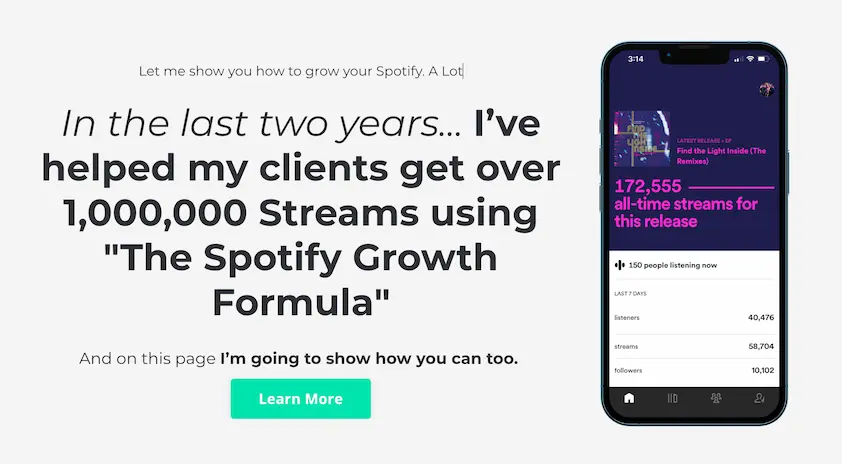How to Advertise Your Music: A Comprehensive Guide for Independent Musicians

As an independent musician, promoting your music can seem like an overwhelming task. With so many platforms and strategies available, it can be difficult to know where to start. In this guide, we'll explore the benefits of using Facebook Ads for music promotion, how to create an effective Facebook Ad, as well as comparing it to other music promotion strategies such as Spotify Playlist Promotion to help you get your music heard.
Shouldn’t My Music Speak for Itself?
Fans won’t be able to fall in love with your music if they don’t know it exists in the first place. That’s why as an independent musician, promoting your music is essential for building your brand, attracting new fans, and ultimately increasing your revenue. However, with so much competition out there, it can be challenging to stand out and get your music heard. That's where Facebook Ads come in.
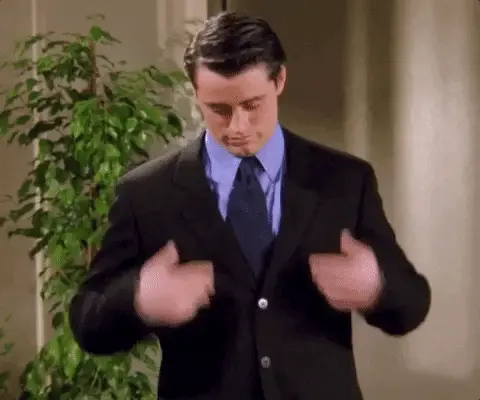
Facebook Ads offer a unique opportunity for musicians to reach a large, targeted audience, regardless of their location on the planet or current fanbase size. You can even start running Facebook ads with ZERO fans. With a little bit of creativity and strategy, you can create a Facebook Ad campaign that gets your music in front of the right people and helps you build your fan base.
Understanding Facebook Ads for Music Promotion
Before we dive into how to create a Facebook Ad for music promotion, let's first explore what Facebook Ads are and how they work.
What are Facebook Ads?
Facebook Ads are a type of paid advertising that allows businesses and individuals to promote their products or services on the Facebook platform.
You'll need to establish a Facebook Business Manager account which is a separate signup process in addition to your usual personal Facebook or Instagram account. You'll need to follow the set up guide below in order to create your first ad inside of Facebook Business Manager:
Facebook Ads come in various formats, including image, video, and carousel ads, and can be targeted to specific audiences based on interests, demographics, and behaviors. For musicians, “Video View” ads are a powerful first step into the world of advertising (more on these later).
Comparison Between Facebook Ads and Boosted Posts
While it may be tempting to use a boosted post to promote your music, Facebook Ads offer several advantages that boosted posts do not. Boosted posts are designed to increase engagement with your existing audience, while Facebook Ads are intended to help you reach a new, targeted audience. That difference is crucial to understand.

Additionally, Facebook Ads allow for more customization and targeting options than boosted posts. With Facebook Ads, you can choose specific placements, such as news feed, Instagram, or stories, and create detailed target audience segments based on demographics, interests, behaviors, and more.
Advantages of Facebook Ads for Music Promotion
Some of the key advantages of using Facebook Ads for music promotion include:
- Greater reach: With Facebook Ads, you can reach a much larger audience than with organic social media posts or boosted posts.
- Targeted audience: Facebook Ads allow you to target specific groups of people who are more likely to be interested in your music.
- Cost-effective: Facebook Ads are a cost-effective way to promote your music, with many targeting options and budgeting options available. You an even start running ads with only $1 per day.
- Measurable results: With Facebook Ads, you can track your results and adjust your strategy accordingly to improve your campaign's performance.
How to Create a Facebook Ad for Music Promotion
Now that you have a better understanding of Facebook Ads, let's dive into how to create an effective Facebook Ad campaign for music promotion. Follow the steps in the video below to see everything play out on screen.
Video Instructions:
Step-by-Step Guide on Setting Up a Video Views Campaign on Facebook Ads Manager
1. Create a Facebook Ads Manager account
To get started, you need to create a Facebook Ads Manager account. If you already have a Facebook account, you can easily create an Ads Manager account by visiting https://www.facebook.com/adsmanager/ and following the prompts to set up an account.
2. Choose the objective for your campaign
Once you've logged into your Ads Manager account, click the "+ Create" button to start a new campaign. From there, choose the "Video Views" objective, which will optimize your ad to reach people who are more likely to watch your video.
3. Define your target audience
The next step is to define your target audience. Facebook Ads Manager allows you to select a range of demographic and interest-based targeting options. This is important because you want to make sure that your ad is shown to the right people who are most likely to engage with your music.
4. Set your budget and schedule
You can set your budget and schedule for your campaign based on your goals and budget. You can choose to run your ad continuously or set a specific start and end date. You can also choose to set a daily or lifetime budget.
5. Create your ad
Next, you need to create your ad. Facebook Ads Manager provides several options for creating a video ad, including uploading a pre-made video or creating one using Facebook's video creation kit. Be sure to follow Facebook's ad guidelines when creating your video.
6. Launch your campaign
Once you've completed all the previous steps, you can launch your campaign. Facebook Ads Manager will begin showing your ad to your target audience, and you can monitor its performance using Ads Manager's reporting tools.
Target Audience Selection Tips
Selecting the right target audience is critical to the success of your Facebook ad campaign.
Here are some tips to help you choose the right audience for your music:
- Use Interest Targeting: Facebook has a massive library of audiences that are organized by “Interests.” Many of these interests are the audiences of other musical artists which means you can target the fans of music that is similar to yours by selecting the correct artist interests.
- Use Lookalike Audiences: Facebook's Lookalike Audiences feature allows you to target people who are similar to your existing fans or customers. This can be an effective way to expand your reach to people who are likely to be interested in your music.
- Test and adjust your targeting: Keep an eye on the performance of your ad and adjust your targeting as necessary (but not too often). You may find that certain demographic or interest-based targeting options are more effective than others.
Managing Ad Budget Tips
When it comes to budgeting, it's important to set a realistic budget that aligns with your goals.
Here are some tips to help you make the most of your ad spend:
- Start small: If you're new to Facebook advertising, start with a small budget and test your ad's performance before increasing your spend.
- Monitor your results: Use Facebook Ads Manager's reporting tools to monitor your ad's performance and adjust your budget as necessary.
- Be patient: It may take some time to see results from your ad campaign, so be patient and don't get discouraged if you don't see immediate success. It takes about 2-3 days for an Ad to exit what is called the “Learning Phase” so don’t make any tweaks or unnecessary changes for the first few days of your campaign.
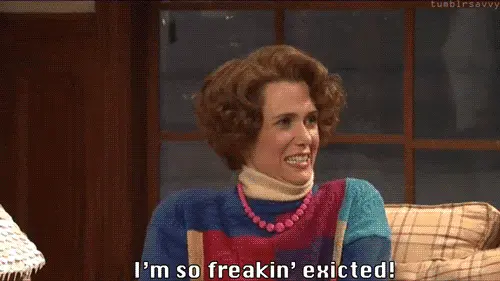
Music Advertisement Examples
When creating an advertisement, it's important to make engaging content that will get the viewer's attention.
Here are some examples of effective Facebook ads for music promotion:
- A short video clip of a live performance or music video with a call-to-action to listen to the full song.
- A visually engaging ad with a bold headline and eye-catching imagery that promotes a new album release.
- A sponsored post with a link to a music blog or interview featuring the artist, promoting their latest single or album.
- An ad with a behind-the-scenes look at the recording process, showcasing the artist's unique style and talent
How to Combine Other Music Promotion Strategies
While Facebook Ads can be an effective tool for promoting music, it's not the only strategy out there. In this section, we'll explore another popular music promotion strategy: Spotify Playlist Promotion.
1. Comparison between Facebook Ads and Spotify Playlist Promotion
Facebook Ads and Spotify playlist promotion are two very different approaches to music marketing. While Facebook Ads are a paid advertising strategy that can target specific audiences based on demographics, interests, and behaviors, Spotify playlist promotion is all about getting your music in front of curators who can add your songs to their playlists. Facebook Ads are an example of “Direct Marketing” while Spotify Playlist Promotion is an example of “Influencer Marketing”.
2. Benefits and Limitations of Each Strategy
Facebook Ads have several benefits, including the ability to target specific audiences, track campaign performance, and adjust budget and targeting as needed. However, they can also be overwhelming at times and require careful targeting to ensure that you're reaching the right audience.
On the other hand, Spotify playlist promotion has the benefit of potentially exposing your music to a large, engaged audience who are actively seeking out new music to listen to. However, it can be difficult to get your music noticed by curators, and even if your music is added to a playlist, there's no guarantee that it will lead to significant streams or fans.
Both strategies are examples of “traffic sources” that will bring exposure to your music. So with each strategy, you will notice a decrease in traffic and music streams once you stop promoting using either of these methods.
3. How to Decide Which Strategy to Use
Deciding whether to use Facebook Ads, Spotify playlist promotion, or both ultimately depends on your goals and budget. If you have a specific target audience in mind and are willing to invest in paid advertising, Facebook Ads may be a good choice. If you're more focused on building organic streams and gaining exposure through playlist placement, Spotify playlist promotion may be a better fit.
Ultimately, the key to successful music promotion is to experiment with different strategies and find the perfect balance that works for your music.
The Bigger Picture: Promote Music Independently
Both Facebook Ads and Spotify Playlists are just the first step in a larger music promotion strategy. These strategies provide exposure and “front-end traffic” to your music, but it is up to the rest of your music promotion strategy to connect, nurture, and monetize those fans that are discovering your music. Promoting your music independently can seem daunting, but there are several tips and tricks that can help you get started.
Here are some strategies for promoting music without a label or manager:
1. Build Your Brand
Create a strong brand identity for yourself and your music. This includes creating a professional-looking website, social media accounts, and press kit. Make sure to keep all of your branding consistent across all platforms.
2. Utilize Social Media
Use social media to your advantage by posting regularly and engaging with your followers. Post behind-the-scenes content, updates about your music, and teasers for upcoming releases. Collaborate with other artists and influencers to increase your reach.
3. Network
Attend local shows and events to meet other musicians and industry professionals. Networking can lead to new opportunities and collaborations.
4. Reach Out to Bloggers and Journalists
Pitch your music to bloggers and journalists who write about your genre. Make sure to personalize your pitch and follow up with a thank you note.

5. Participate in Online Communities
Join online communities and forums related to your genre of music. Engage in discussions and share your music with the community.
6. Consider Collaborating with Brands
Partner with brands or companies that align with your brand and values. This can help increase your exposure and reach new audiences.
Tips for Successful Music Promotion
When it comes to promoting your music, there are several tips that can help you get the most out of your efforts.
1. When to Start Promoting a Song
Start promoting your song at least a month before its release. This gives you enough time to create buzz and build anticipation. It also takes time to create the promotional materials that you will be using in your Facebook ads, so getting all your ducks in a row 1 month before your release date is a good best practice to adhere to.
2. How to Get Your Song Heard
Submit your music to blogs, playlists, and music curators. Share your music on social media and engage with your followers. All of these methods are examples of “Influencer Marketing” and should be done in parallel with your “Direct Marketing” strategy of launching Facebook Ads and creating organic content.
3. How to Promote Music After Release
Continue promoting your music after its release by sharing it on social media, submitting it to playlists, and performing it live. The beautiful thing about Facebook Ads is that you can set your music promotion campaigns to never end. My suggestion is to set your budget at $1 per day so that you can promote your music affordably between releases and continue to grow while you are writing new music.
4. How to Promote Music with No Followers
Start small by promoting your music to family and friends. Use social media to reach new audiences and collaborate with other artists to increase your reach. The more that you advertise, the more you will grow your following with strangers who are meeting you for the first time. So it’s totally normal in the beginning for most of your fanbase to be comprised of people who know you personally. This will shift over time especially if you create a piece of Viral Content.
5. How to Promote Music to Go Viral
I always say that going viral isn’t a real strategy. I consider it more of a consequence of truly resonating with an audience through your content. With that being said, try to structure your content and advertisements so that it has the potential to be consumed and shared by its viewers. Use humor, emotion, and storytelling to make your music stand out.
6. How Often to Release a Song
Release a new song every 2-3 months to keep your audience engaged and interested.
7. Best Day to Release a Song
Release your music on a Friday, as this is the most popular day for new music releases.
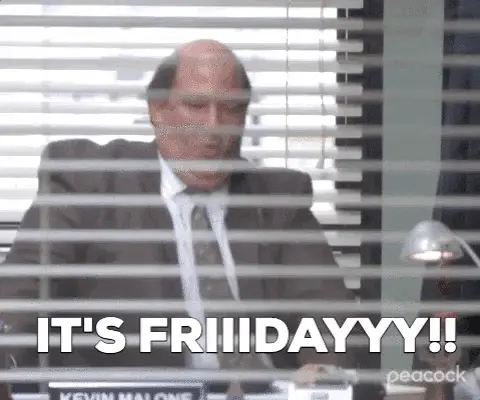
Promoting music is a critical aspect of a musician's career. It helps to get your music heard by more people and attract new fans. There are many different strategies and techniques to promote your music, and Facebook Ads for music promotion is one of the most effective ways.
Takeaways
In this blog post, we've covered everything you need to know about using Facebook Ads to promote your music. We explained the benefits of using Facebook Ads, how to create a Facebook Ad for music promotion, and some tips for successful music promotion. We've also compared Facebook Ads with Spotify Playlist Promotion to help you decide which strategy to use.
Additionally, we've provided tips for promoting music independently, including how to write a music ad and approach promoting music. We've also shared tips on successful music promotion, including when to start promoting a song, how to get your song heard, how to promote music after release, how to promote music with no followers, how to promote music to go viral, how often to release a song, and the best day to release a song.
Promoting your music is essential to your success as a musician. While there are various approaches to music promotion, using Facebook Ads can help you reach a wider audience and grow your fan base. By following the tips and strategies we've discussed, you'll be well on your way to promoting your music effectively and independently. Good luck!